NIZ Atom66 Bluetooth Electro-Capacitative Keyboard (Non-RGB Version)
$159.99
The NIZ Atom66 Bluetooth Electro-Capacitative Keyboard (Non-RGB Version) combines Topre-like typing feel with MX keycap compatibility. Enjoy wireless freedom, customizable layouts, and a premium thocky sound signature with 35g domes and pre-installed silencing rings.
Out of stock
Email when stock available
NIZ Atom66 Bluetooth Electro-Capacitative Keyboard
Experience typing nirvana with the NIZ Atom66, a premium electro-capacitative keyboard that delivers Topre-like tactile feedback while maintaining MX keycap compatibility. This non-RGB version focuses on pure performance with its 35g domes and self-lubricating POM sliders for buttery smooth keystrokes.
Premium Build & Features
- High-quality PBT white and gray keycaps for durability
- Dual-mode connectivity: Bluetooth wireless or USB-C wired
- Electro-capacitative switches (Topre-like mechanism)
- Pre-installed silencing rings for quiet operation
- Self-lubricating POM sliders ensure smooth key travel
- Innovative double kickstand offers 3 typing angles
- USB-C connection included with cable
- Fully reprogrammable layout with macro recording
- 35g dome switches for perfect tactile response
Why Choose the Atom66 Keyboard?
The Atom66 keyboard delivers the best of both worlds – the satisfying thock of capacitative domes combined with MX-compatible stems for keycap customization. The rounded spacebar design eliminates finger discomfort during extended typing sessions. Whether you’re a programmer, writer, or enthusiast, this keyboard adapts to your needs with programmable layers and multiple connectivity options.
Software & Customization
Download the Atom66 BLE Non-RGB Firmware and Software to unlock full customization potential. The keyboard features two distinct modes:
- Office Mode: Uses factory default layout (unchangeable)
- Program Mode: Activates user-defined layouts created via software
Toggle between modes by holding right Fn + F12 for 2 seconds. The F12 LED indicates mode status: 2-second light for Office Mode, 10-second light for Program Mode. Note that programming requires Program Mode to view custom layouts.
Technical Specifications
- Switch Type: Electro-capacitative (35g actuation)
- Keycaps: PBT dye-sublimated
- Connectivity: Bluetooth 3.0 + USB-C wired
- Programmability: Full key remapping + macros
- Dimensions: Compact 66-key layout
- Weight: 700g (without cable)
- Angle Adjustment: 3 positions via double kickstand
Whether you’re upgrading from mechanical switches or seeking the perfect electro-capacitative experience, the NIZ Atom66 delivers exceptional typing quality in a portable, customizable package.
| Weight | 915 g |
|---|
1 review for NIZ Atom66 Bluetooth Electro-Capacitative Keyboard (Non-RGB Version)
Only logged in customers who have purchased this product may leave a review.
Questions and answers
There are no questions yet. Be the first to ask a question about this product.
Related products
PCBs and Kits
PCBs and Kits













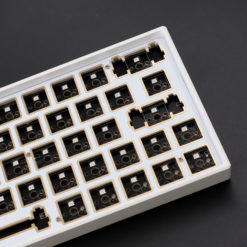















escapeindustry (verified owner) –
This is a review of the Atom66 itself, and in no way a reflection of Flashquark itself (for whose service I would give five stars easily).
I bought the Atom66 because I love light linears, and specifically silenced light linears. I like Gateron Clears, I like using O-rings or QMX clips. That being said, I saw this, along with the rounded spacebar and bluetooth capability, and zeroed right in on it. I was super stoked to buy this, and saved up for it.
I’ve now on my second one, and it isn’t for the right reasons. The first one I bought–for a total of almost $195 to be shipped to my house in MN–tilted and had a defective rubber foot, so I returned it. It was an easily solvable problem: the keyboard flexes anyway, and I could’ve tilted it back to its original level. (I didn’t know this, but the guys at Flashquark were super cool and made a video for me, and sent me a new one anyway.)
So now I have the new one. I went on ahead and did what I did to the last Atom66 and disabled the tilde key, so I could use the 2U backspace key, since I am an American. I immediately noticed it did not fit right: the plastic of the PBT backspace had warped so badly that it didn’t fit right; I had to jam it in there, and it still doesn’t fit right. I’m looking at it now and the backspace key is SIGNIFICANTLY higher than the rest of the keys. It sucks, but I can live with it.
Then I tried the springs. The Atom66 is 35g, so it comes with some ten- or twenty-gram springs to put in the modifiers or wherever you want, which is what I did. Unfortunately, I noticed right away that three keys–1; Y; F–came off remarkably easy. I didn’t think much of it. Then I tried to put them back on, with the springs this time. The keycaps popped off. I mean the springs pushed them OFF the fxcking board. For some reason, as far as I can tell, the stems of these three switches–which are electro-capacitive and not at all easily replaceable, especially for me–did not hold the keycaps very tightly. In fact, they don’t hold them at all. I could flip the board upside down and shake it lightly and they would fall off.
Now, I have had a lot of mechanical keyboards, about fifteen, and I have changed keycaps A LOT on some of them. My Anne Pro 1, I’ve probably changed the keycaps on that sucker at least fifty times, and the Gateron Red stems have never done this. Every time I push down, it always fit nice and snug. These weren’t keycaps that experienced old-stock BOX stems, either, these were a wide range of pbt, abs, oem and cherry profile. I even put on brand-new EnjoyPBT BoW on this Atom66, and every single one was like mush.
This isn’t a dealbreaker–I guess I could put Saran Wrap or something inside to help (which is so fxcking ghetto I don’t even want to think about it), but this along with the horrible software I cannot program (and hardly anyone out there has this board, so can’t help), the wack right shift/arrow sharing (which I hate so much and wish I could disable), the keycaps on which the RGB lighting bleeds through badly (along with defective lighting that changes subtly when I have it set on a solid color), and the ever-present Mt. Everest that is my backspace key….well this mean amounts to why I gave this thing two stars. It has good rubber feet, the bluetooth is solid, I love the rounded spacebar and don’t care if it isn’t replaceable, it fxcking makes a great sound when you type and feels good all over–so there is the two stars.
But I basically have an unuseable keyboard that I paid a lot for. Now I wish I had bought Topre. I can’t return it, because I already used the warranty and I don’t like being that asshole customer anyway, or perceived as those who just test run the boards and return them. Shoot, I can’t even sell this thing on MechMarket because I don’t want to deal with explaining the defective switch stems, so now I have a $200 keyboard I basically have to give to some girl who doesn’t know any better, and will see the pretty lights and go “Oooh!” while I wince in pain, knowing that’s the least cool part about a keyboard like this.