GK61 60% Keyboard with hot swappable Gateron Optical Switches, RGB Lighting and USB-C
$59.99
The GK61 60% Keyboard offers a sleek design with hot-swappable Gateron Optical Switches, vibrant RGB lighting, and a USB-C connection. Enhance your experience with the GK61 Companion Software available for download.
Experience Precision with the GK61 60% Keyboard
The GK61 60% Keyboard is designed for enthusiasts and professionals alike, featuring Gateron Optical Switches that are hot-swappable, allowing for customization and flexibility. The keyboard boasts RGB backlighting for a visually stunning setup and a USB-C detachable cable for ease of portability. Pre-lubed stabilizers ensure smooth operation and durability.
Optical Switch Technology
Optical switches offer unparalleled durability with a lifespan of up to 100 million keystrokes. The GK61 utilizes Gateron’s optical switches that use an infrared beam mechanism for an ultra-fast response time of 0.2ms, making it ideal for gaming and fast-paced tasks.
GK61 Companion Software
Take full control of your keyboard with the GK61 Companion Software. This powerful tool allows for complete keymap programmability, including up to 3 additional layers for a total of 4 layers. Customize your lighting and macros, and even create custom animations with frame-by-frame programming. Your settings can be saved to the keyboard’s onboard memory for use on any computer without the need for software.
Available Switch Options
- Gateron Optical Red (Linear) – 45g
- Gateron Optical Black (Linear) – 60g
- Gateron Optical Brown (Tactile) – 55g
- Gateron Optical Blue (Clicky) – 55g
- Gateron Optical Yellow (Linear) – 35g
- Gateron Optical Silver (Linear) – 45g
Programming Tips
- Ensure to apply settings for each layer individually by clicking ‘Apply’ after configuring each layer.
- Use the ‘Onboard Settings’ tab for programming that remains on the keyboard, allowing for use without the companion software.
Discover the ultimate typing and gaming experience with the GK61 60% Keyboard and its companion software. Download the GK61 Companion Software today and unlock the full potential of your keyboard.
| Weight | 1300 g |
|---|---|
| Switch Color | Red, Black, Blue, Brown, Yellow, Silver |
2 reviews for GK61 60% Keyboard with hot swappable Gateron Optical Switches, RGB Lighting and USB-C
Only logged in customers who have purchased this product may leave a review.
Questions and answers
There are no questions yet. Be the first to ask a question about this product.
Related products
PCBs and Kits
Keyboards














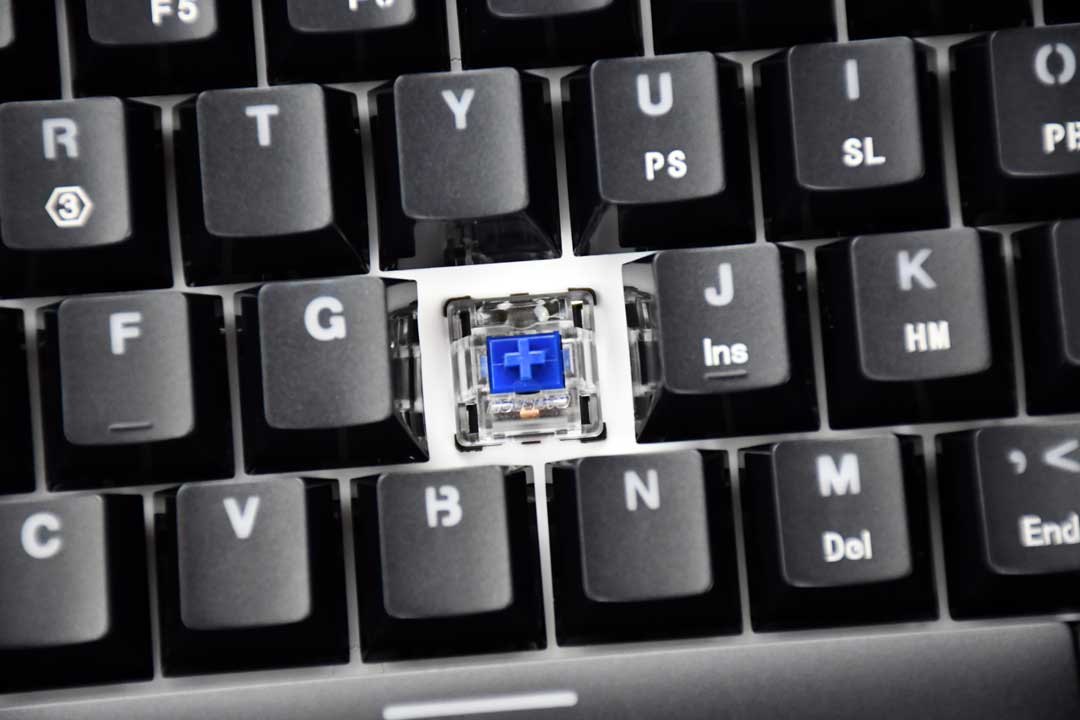



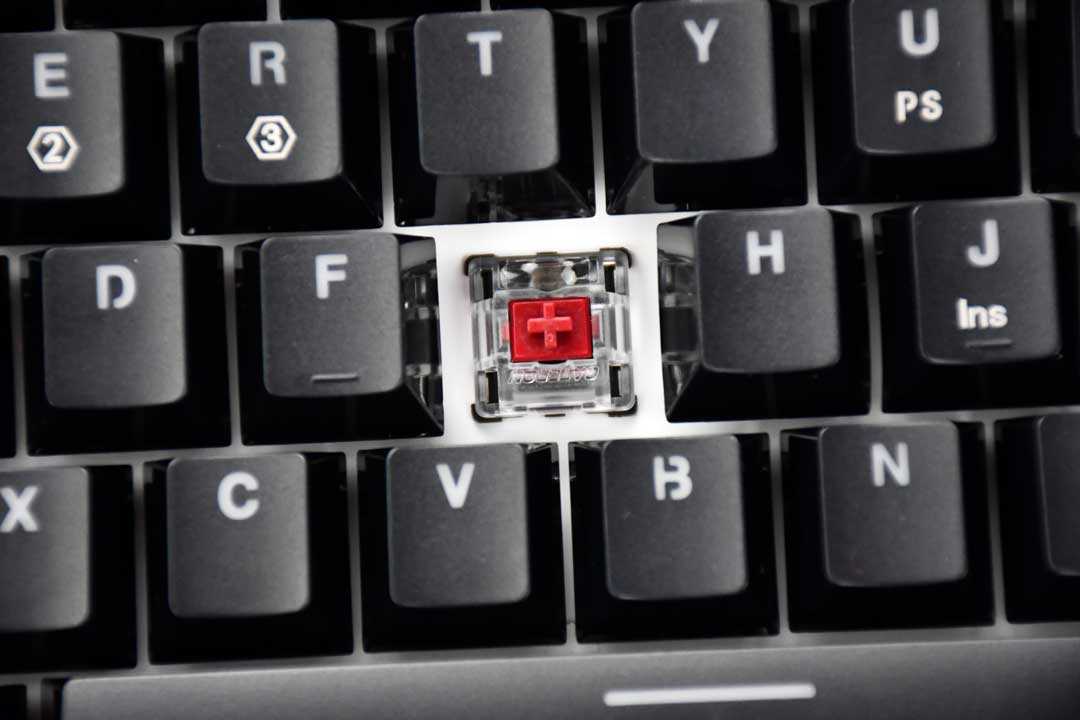




























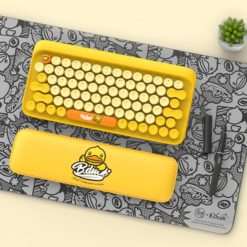
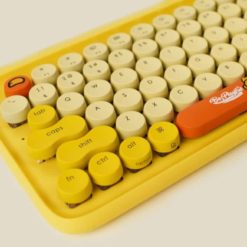




Matthew Calhoun (verified owner) –
Great price, great kit. Had the incorrect item sent originally, however the support was fantastic and very speedy. Would absolutely recommend.
Owen Schwanke (verified owner) –
Absolutely perfect!!!! I got the black switch version and I absolutely love it!!! Best value for a keyboard I have ever seen!!